Introduction
Before we start we need to explain some frequently mentioned terms which are: QR Code, SSO and Clickjacking.
What is QR Code?
QR code (abbreviated from Quick Response Code) is the trademark for a type of matrix barcode (or two-dimensional barcode) first designed for the automotive industry in Japan. A barcode is a machine-readable optical label that contains information about the item to which it is attached. A QR code uses four standardized encoding modes (numeric, alphanumeric, byte/binary, and kanji) to efficiently store data; extensions may also be used.
The QR Code system became popular outside the automotive industry due to its fast readability and greater storage capacity compared to standard UPC barcodes. Applications include product tracking, item identification, time tracking, document management, and general marketing.
A QR code consists of black modules (square dots) arranged in a square grid on a white background, which can be read by an imaging device (such as a camera, scanner, etc.) and processed using Reed–Solomon error correction until the image can be appropriately interpreted. The required data are then extracted from patterns that are present in both horizontal and vertical components of the image.
-Source: “Wikipedia, Section A, QR code”
What is Single Sign On (SSO)?
Single sign-on (SSO) is a property of access control of multiple related, but independent software systems. With this property a user logs in with a single ID and password to gain access to a connected system or systems without using different usernames or passwords, or in some configurations seamlessly sign on at each system. This is typically accomplished using the Lightweight Directory Access Protocol (LDAP) and stored LDAP databases on servers.[1] A simple version of single sign-on can be achieved over IP networks using cookies but only if the sites share a common DNS parent domain.[2]
Conversely, single sign-off is the property whereby a single action of signing out terminates access to multiple software systems.
As different applications and resources support different authentication mechanisms, single sign-on must internally translate and store credentials for the different mechanisms, from the credential used for initial authentication.
Other shared authentication schemes not to be confused with SSO include OAuth, OpenID, OpenID Connect and Facebook Connect, which require the user to enter their login credentials each time they access a different site or application.
-Source: -“Wikipedia, Section A, Single sign-on”
What is Clickjacking Attack?
Clickjacking, also known as a “UI redress attack”, is when an attacker uses multiple transparent or opaque layers to trick a user into clicking on a button or link on another page when they were intending to click on the the top level page. Thus, the attacker is “hijacking” clicks meant for their page and routing them to another page, most likely owned by another application, domain, or both.
Using a similar technique, keystrokes can also be hijacked. With a carefully crafted combination of stylesheets, iframes, and text boxes, a user can be led to believe they are typing in the password to their email or bank account, but are instead typing into an invisible frame controlled by the attacker.
-Source: -“OWASP, Section A, Clickjacking”
.
Abstraction
We are in an era where passwords are going to be an extinct term. Easy logins, Fingerprints and 2FAs techniques are taking over now. One of the most efficient methods that was presented in August 2013 is “Login using QR Code” which was patented by Google Inc. under the patent number (US20130219479 A1). This form of Login methods promised to combine both usability and security.
With QRLJacking attack vector we proved the opposite, Can QR codes be logged by a Keylogger, MITMed over network, or even stolen ? of course NO.
Quick Response code Login Jacking or (QRLJacking) is a simple-but-nasty attack vector affecting all the applications that relies on “Login with QR code” feature as a secure way to login into accounts, In a simple way, It’s all about convincing the victim to scan the attacker’s QR code. So simple isn’t it?
Attackers are able now to easily hijack user accounts in an efficient way even if the Login by QR 2FA is enabled which is considered a Single Sign On and the last defense line of authentication.
In this research paper we’re going to demonstrate how this could be done with a real life attack vector to prove how nasty and easy it is.
.
Security vs Usability
Login With QR codes, a feature or a bug? (Security vs Usability)
When it comes to authentication, any given system that doesn’t attain the state of balance between being sufficiently usable and secure is basically an impractical authentication system. Since the very beginning, the traditional credentials-based authentication system has taken dominance over any other alternatives. But not without many shortcomings, from risks like replay and phishing attacks to intrinsic problems like the “password fatigue” problem (in which a user is burdened with the need to remember an excessive number of passwords as part of his daily routine), we are left with non-trivial design flaws that need to be addressed.
Later on, new approaches have emerged to address these problems. One approach is the single sign-on system (a.k.a SSO), where a user can simply have one single account that enables him to authenticate to multiple services. This somewhat resolves the aforementioned “password fatigue” problem as a user no longer needs to burden himself with too many passwords to remember and no longer is tempted to develop bad habits like reusing the same password over and over again. But still it doesn’t come without its own shortcomings, as in this case, losing the one password will prevent access to all services associated with the SSO system; let alone the potential risk of mass account compromisation….
Another approach that has been introduced is what’s called “one-time password (OTP)”, which tries to mitigate many risks such as replay attacks and any potential of phishing attacks to some extend. But on the downside, these passwords are typically hard to memorise, and therefore, they require additional technology to be deployed.
Recently, a new SSO model that relies on QR-code-based one-time passwords has been introduced to further address such flaws. In a QR-code-based login, a user may only need to scan a QR code generated by the service he’s trying to authenticate to, and then a client app on a trusted device such as a smartphone would scan and transmit the QR code to an identity provider in order to validate it and further authenticate the user to the destination service. Hence conducting a seamless and safe login process even on a potentially compromised device. But as we explain in detail later––depending on the implementation––such approach can be easily abused to fool a user into authenticating a malicious attacker on behalf of himself to sensitive web services, defeating the whole point of such an approach!
.
Related researches and projects about “Login by QR Code”
Login Using QR Code
Google Patents / US 20130219479 A1
Abstract Systems and methods are disclosed herein for a user to use a trusted device to provide sensitive information to an identity provider via QR (Quick Response) code for the identity provider to broker a website login or to collect information for the website. A user may securely transact with the website from unsecured devices by entering sensitive information into the trusted device. The identity provider may generate the QR code for display by the website on an unsecured device. A user running an application from the identity provider on the trusted device may scan the QR code to transmit the QR code to the identity provider. The identity provider may validate the QR code and may receive credential information to authenticate the user or may collect information for the website. Advantageously, the user may perform a safe login to the website from untrusted devices using the trusted device
Smartphone Login Using QR Code
Google Patents / US 20130167208 A1
Abstract Systems and methods are disclosed for a user to use a mobile device such as a smart phone to scan a QR (Quick Response) code displayed on a login webpage of a website. The QR code may encode a server URL of the website. The mobile device decodes the QR code and transmits a device ID and other decoded information to a service provider. The service provider locates login credentials of the user linked to the device ID and communicates the login credentials to a website server for user authentication. Alternatively, the mobile device may transmit its device ID to the website server for the website server to locate a user account linked to the device ID for user login. Alternatively, the mobile device may transmit stored login credentials to the website server. Advantageously, a user may access a website without the need to provide any login credentials.
SQRL Project
SQRL or Secure, Quick, Reliable Login (pronounced “squirrel” /ˈskwɝl/ About this sound en (help·info)) (formerly Secure QR Login) is a draft open standard for secure website login and authentication. The software solution typically uses a QR code, which provides authentication, where a user identifies anonymously rather than providing a user ID and password. This method is thought to be impervious to a brute force password attack or data breach. It shifts the burden of security away from the party requesting the authentication and closer to the operating system implementation of what is possible on the hardware, as well as to the user. SQRL was proposed by Steve Gibson of Gibson Research Corporation in October 2013 as a way to simplify the process of Authentication protocol, without revealing any information about the transaction to a third party.
.
QRLJacking Attack
What is QRLJacking Attack?
QRLJacking or Quick Response Code Login Jacking is a simple social engineering attack vector capable of session hijacking affecting all applications that rely on “Login with QR code” feature as a secure way to login into accounts. In a simple way, In a nutshell victim scans the attacker’s QR code results of session hijacking.
QRLJacking Attack Flow
Here’s how the QRLJacking attack works behind the scenes:
1. The attacker initialize a client side QR session and clone the Login QR Code into a phishing website “Now a well crafted phishing page with a valid and regularly updated QR Code is ready to be sent to a Victim.”
2. The Attacker Sends the phishing page to the victim. (a lot of efficient attack vectors are going to be clarified later in the paper)
3. The Victim Scans the QR Code with a Specific Targeted Mobile App.
4. The Attacker gains control over the victim’s Account.
5. The service is exchanging all the victim’s data with the attacker’s session.
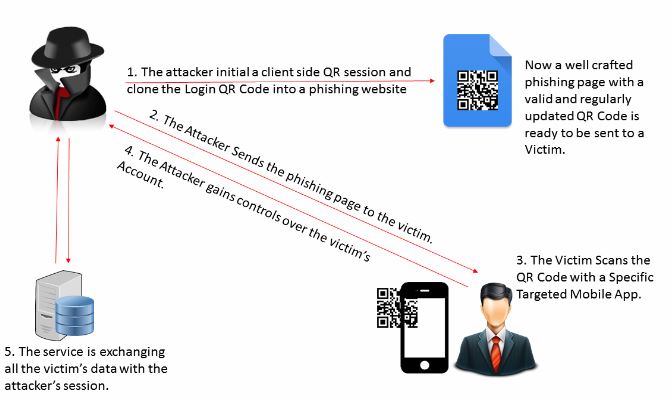
Figure(1) How QRLJacking Attack works
.
QRLJacking Implications
Accounts Hijacking
QRLJacking attack gives attackers the ability to apply a full account hijacking scenario on the vulnerable Login with QR Code feature resulting in accounts stealing and reputation affection.
Information Disclosure
When the victim scans the QR code he is giving the attacker much more information like for example (his accurate current GPS location, Device type, IMEI, SIM Card Information and any other sensitive information that the client application presents at the login process)
Callback Data Manipulation
When the attacker receives the data which we clarified in the “Information Disclosure” point, Some of this data is used to communicate with the service servers to clarify some information about the user which can be used later in the user’s application. Unfortunately sometimes this data is exchanged over insecure network connection which makes it easy for this data to be controlled by the attacker giving him the ability to alter or even remove it.
As an example, WhatsApp sends back the browser version, OS version and the current location of the browser. Thanks to QRLJacking attack, this data is now on the attacker’s side, Attacker can intercept and alter this data to poison the login logging date on the victim side. see figure (2) and figure (3)
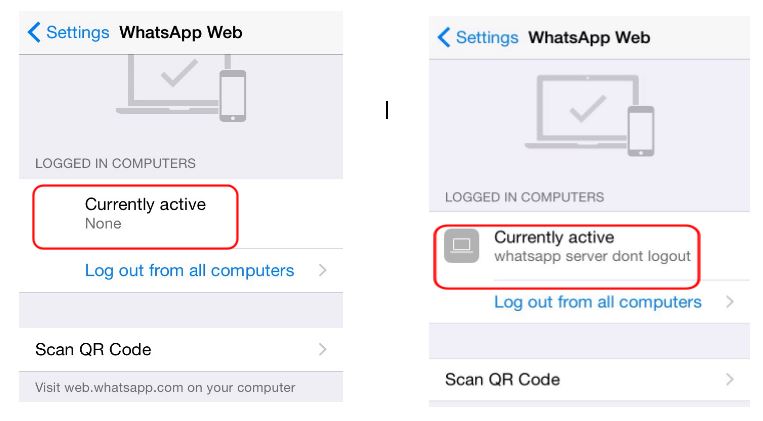
Figure(2) WhatsApp Application logging data was manipulated on the victim side. Disclaimer: This issue was reported on Sep 28, 2015 under their Support website and we got no reply (Report Numbers: 22730155, 22808794 and 24029036)
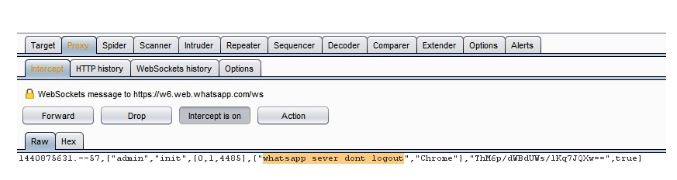
Figure(3) Burpsuite Proxy intercepting the callback data in the attacker’s side while the QR is generated Disclaimer: This issue was reported on Sep 28, 2015 under their Support website and we got no reply (Report Numbers: 22730155, 22808794 and 24029036)
.
QRLJacking Requirements
.
QRLJacker – QRLJacking Exploitation Framework
Bad Implementation / Logic
Bad implementation logic of the QR code logins may result in more easy accounts takeover scenarios. During our research we found a specific example: A chat app asks you to scan other people’s QR code to add them as friends, until here it’s normal and there are no problems, but when it comes to the login process it’s a big problem. Unfortunately, the application implemented the “login by QR code” feature on the same screen that you’re using to add a friend, so imagine that someone cloned his login qr code and told you “Hey, This is my QR Code, scan it to be my friend, you scanned it, Boom” you lost your account.
.
.
.
Hey!
Building a website? Or already built a one? Worried about your security? Think twice before going public and let us protect your business!

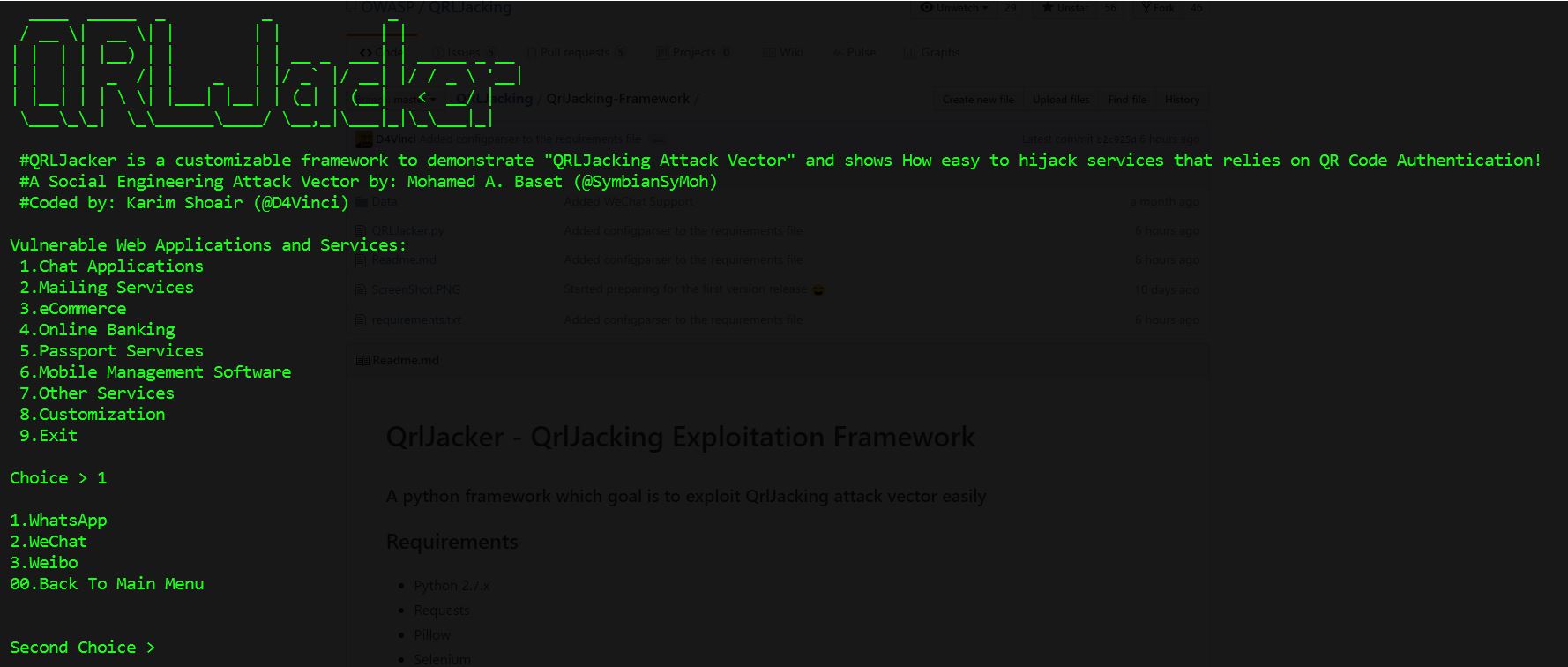
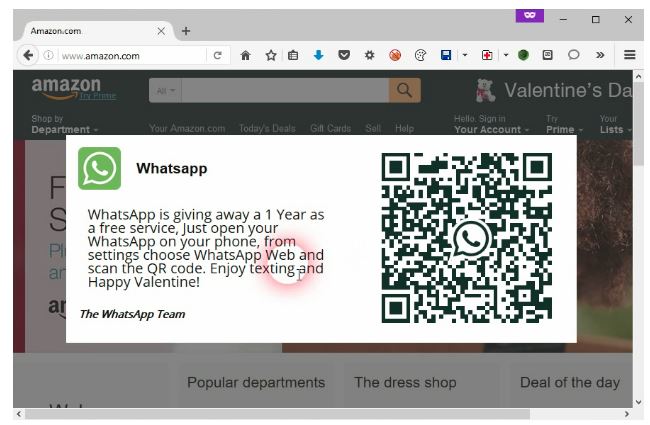
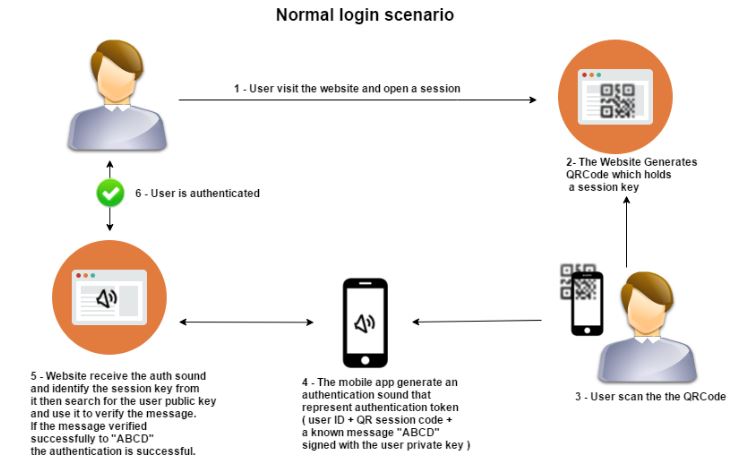
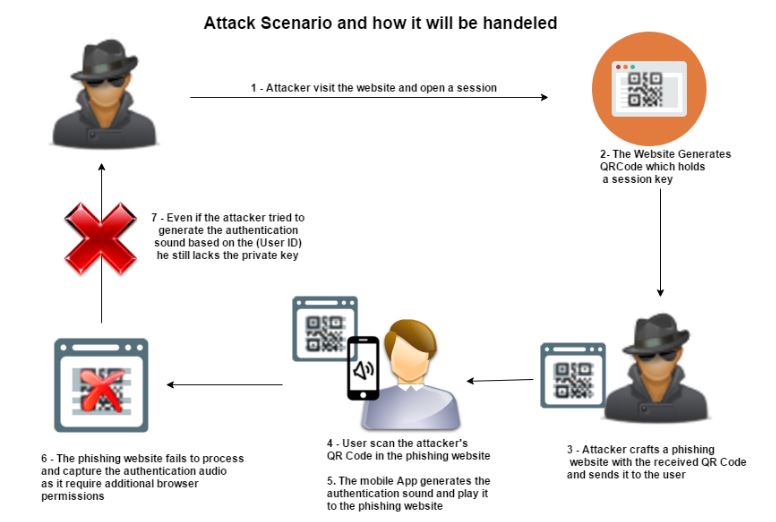
Previous Next